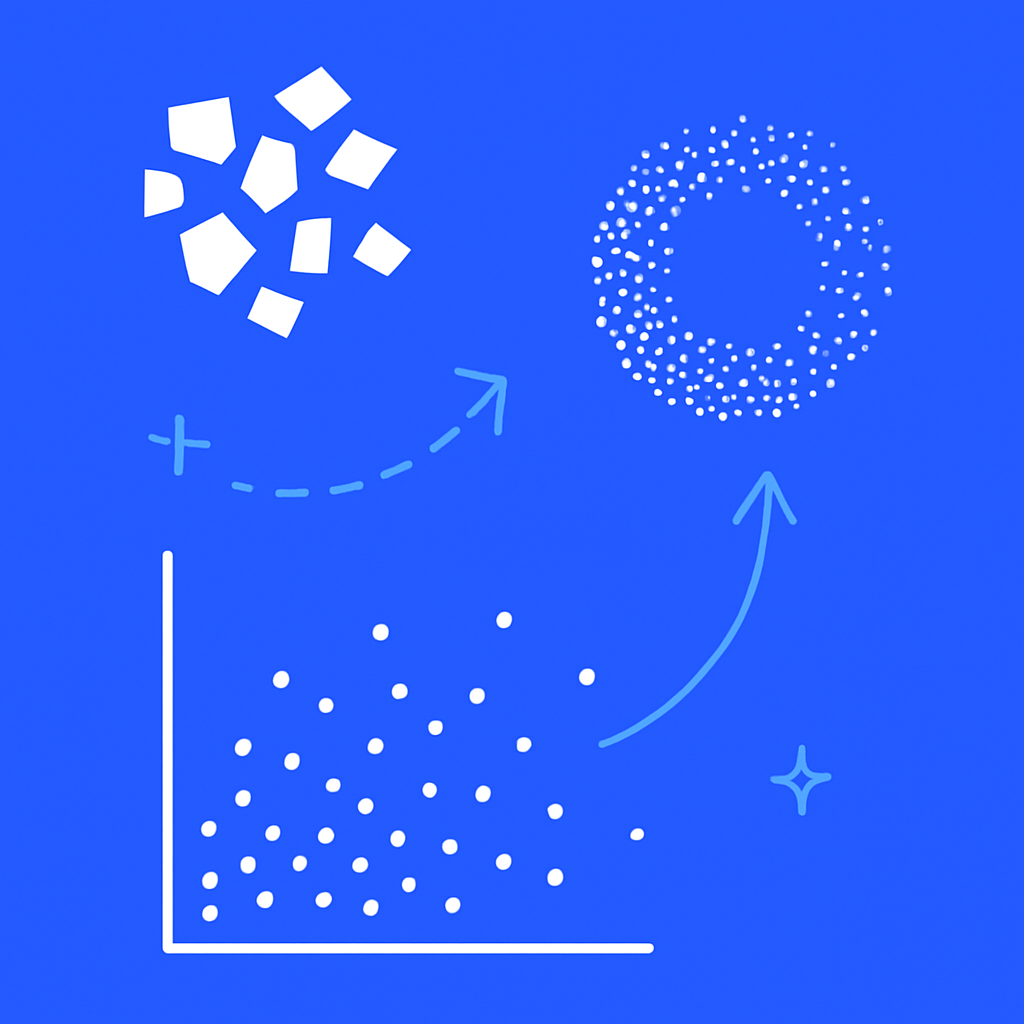
In today's hybrid work environment, protecting deep work has evolved from a productivity nice-to-have into a board-level priority. The average executive spends 23 hours a week in meetings, yet nearly half of those meetings could be cut without impacting productivity (Worklytics). Meanwhile, research shows that multitasking can actually reduce efficiency by up to 40% (Worklytics).
For IT and people-analytics teams managing Google Workspace environments, the challenge isn't just identifying when focus time gets fragmented—it's measuring it systematically and benchmarking results against industry standards. This comprehensive guide will show you how to extract Google Calendar 'Focus Time' events, calculate a Focus-Time Fragmentation Index, and benchmark your results against Worklytics' 2025 threshold of less than 1.0 interruptions per focus block (Worklytics).
With 96% of C-suite leaders anticipating that AI will boost worker productivity, yet 77% of employees reporting that AI is actually decreasing productivity while increasing workload, the need for accurate focus-time measurement has never been more critical (TechRadar). By the end of this guide, you'll have the tools to publish an automated weekly dashboard that provides clear visibility into how hybrid teams protect their deep work time.
The modern workplace has introduced a new phenomenon: performative productivity. One in six US workers claim to lie about using AI to meet job expectations, while many workers mimic AI-literate peers to appear competent in modern workplaces (TechRadar). This pressure to appear constantly busy has made protecting genuine focus time even more challenging.
Focus Time, a concept that helps you break free from the cycle of multitasking by allowing your brain to stay in deep concentration mode, has become essential for maintaining productivity in hybrid environments (Worklytics). Deep work, popularized by productivity expert Cal Newport, refers to the ability to focus intensely on cognitively demanding tasks without interruptions (Worklytics).
Hybrid work has fundamentally changed the shape of the workday, elongating the span of the day but also changing the intensity of the workday (Worklytics). Research suggests that individual productivity may slow during the months immediately following a return-to-office due to increased collaboration leading to more meetings and messages (Worklytics).
In hybrid and remote work environments, calendars have become battlegrounds where collaboration clashes with focus time, leading to overbooked teams, burnt-out employees, and missed opportunities to do meaningful work (Worklytics).
The Focus-Time Fragmentation Index measures the average number of interruptions per scheduled focus block. Worklytics' 2025 research establishes that high-performing teams maintain less than 1.0 interruptions per focus block, while teams exceeding 1.5 interruptions show measurable productivity decline (Worklytics).
| Component | Description | Weight in Calculation |
|---|---|---|
| Meeting Overlaps | Scheduled meetings that conflict with focus blocks | 40% |
| Message Bursts | High-frequency communication during focus time | 30% |
| Calendar Changes | Last-minute additions or modifications | 20% |
| Context Switches | Movement between different work types | 10% |
Companies using Focus Time report fewer distractions and improved team efficiency (Worklytics). However, without proper measurement, organizations struggle to identify when focus time protection strategies are actually working.
Before diving into data extraction, ensure your organization has proper privacy safeguards in place. Google Cloud provides comprehensive guidance on sanitizing Gmail accounts by deliberately removing any corporate email addresses from personal accounts to mitigate social engineering risks (Google Cloud).
When collecting calendar data, follow Google Cloud's examples for de-identifying tabular data to ensure compliance with GDPR, CCPA, and other data protection standards (Google Cloud). Tools like Worklytics integrate with Google Workspace to turn raw metadata into interactive dashboards while maintaining privacy through data anonymization and aggregation (Worklytics).
Google Calendar's Focus Time feature allows individuals to work without distractions by setting aside dedicated periods for uninterrupted work (Worklytics). These blocks typically appear with specific metadata that can be extracted through the Google Calendar API.
SELECT
user_id,
event_id,
start_time,
end_time,
duration_minutes,
event_type,
CASE
WHEN summary LIKE '%Focus Time%' OR
summary LIKE '%Deep Work%' OR
event_type = 'focus_time'
THEN 'focus_block'
ELSE 'other'
END as block_type
FROM calendar_events
WHERE
start_time >= DATE_SUB(CURRENT_DATE(), INTERVAL 30 DAY)
AND (summary LIKE '%Focus Time%'
OR summary LIKE '%Deep Work%'
OR event_type = 'focus_time')
ORDER BY user_id, start_time;
Distractions and interruptions significantly impact focus time effectiveness (Worklytics). The most common interruption patterns include:
Workday intensity is measured as time spent on digital work as a percentage of overall workday span (Worklytics). For example, a 10-hour workday span with an intensity of 70% means 7 hours of digital work over the 10-hour period. This metric helps identify when focus time fragmentation is occurring due to overall workload pressure.
WITH focus_blocks AS (
SELECT
user_id,
event_id,
start_time,
end_time,
duration_minutes
FROM calendar_events
WHERE block_type = 'focus_block'
),
interruptions AS (
SELECT
fb.user_id,
fb.event_id as focus_event_id,
COUNT(ce.event_id) as interruption_count
FROM focus_blocks fb
LEFT JOIN calendar_events ce ON (
fb.user_id = ce.user_id
AND ce.start_time BETWEEN fb.start_time AND fb.end_time
AND ce.event_id != fb.event_id
AND ce.block_type != 'focus_block'
)
GROUP BY fb.user_id, fb.event_id
)
SELECT
user_id,
AVG(interruption_count) as avg_interruptions_per_block,
COUNT(*) as total_focus_blocks,
SUM(interruption_count) as total_interruptions
FROM interruptions
GROUP BY user_id;
Worklytics' August 2024 calendar-algorithm update introduced more sophisticated fragmentation detection that accounts for the nuanced ways hybrid work impacts focus time (Worklytics). This update recognizes that not all interruptions are created equal—a brief Slack message has different impact than a 30-minute impromptu meeting.
The updated algorithm applies different weights based on interruption type and duration:
| Interruption Type | Duration | Weight Factor |
|---|---|---|
| Brief Message | < 2 minutes | 0.2 |
| Extended Chat | 2-10 minutes | 0.5 |
| Short Meeting | 10-30 minutes | 1.0 |
| Long Meeting | > 30 minutes | 2.0 |
| Context Switch | Variable | 0.3 |
WITH weighted_interruptions AS (
SELECT
user_id,
focus_event_id,
SUM(
CASE
WHEN interruption_duration < 2 THEN 0.2
WHEN interruption_duration BETWEEN 2 AND 10 THEN 0.5
WHEN interruption_duration BETWEEN 10 AND 30 THEN 1.0
WHEN interruption_duration > 30 THEN 2.0
ELSE 0.3
END
) as weighted_interruption_score
FROM interruption_details
GROUP BY user_id, focus_event_id
)
SELECT
user_id,
AVG(weighted_interruption_score) as fragmentation_index,
CASE
WHEN AVG(weighted_interruption_score) < 1.0 THEN 'High Performance'
WHEN AVG(weighted_interruption_score) BETWEEN 1.0 AND 1.5 THEN 'Moderate Risk'
ELSE 'High Fragmentation'
END as performance_category
FROM weighted_interruptions
GROUP BY user_id;
Based on analysis of thousands of organizations, Worklytics has established clear benchmarks for focus-time fragmentation (Worklytics):
| Industry Sector | Average Fragmentation Index | Top Quartile Performance |
|---|---|---|
| Technology | 0.8 | 0.4 |
| Financial Services | 1.2 | 0.7 |
| Healthcare | 1.4 | 0.9 |
| Manufacturing | 0.9 | 0.5 |
| Professional Services | 1.1 | 0.6 |
When benchmarking your organization's results, consider that 30% of companies are embracing a Structured Hybrid work environment, where leaders set specific expectations for when employees are in the office, often defining Anchor Days (Worklytics). These Anchor Days can significantly impact fragmentation patterns, as increased in-person collaboration often leads to more spontaneous interruptions.
Worklytics is built with privacy at its core, using data anonymization and aggregation to ensure compliance with GDPR, CCPA, and other data protection standards (Worklytics). When implementing your own focus-time measurement system, follow these privacy-safe practices:
WITH sanitized_data AS (
SELECT
SHA256(CONCAT(user_id, 'salt_string')) as hashed_user_id,
DATE_TRUNC('week', event_date) as week_start,
fragmentation_index,
department_code
FROM focus_time_analysis
WHERE department_size >= 10 -- Privacy threshold
)
SELECT
week_start,
department_code,
AVG(fragmentation_index) as avg_fragmentation,
COUNT(*) as user_count,
STDDEV(fragmentation_index) as fragmentation_variance
FROM sanitized_data
GROUP BY week_start, department_code
HAVING COUNT(*) >= 5; -- Minimum reporting threshold
One of the most effective ways to protect focus time is through automated calendar management. Here's a practical approach to implementing auto-decline functionality:
Calendar analytics expose whether leaders are truly prioritizing high-impact projects, key client relationships, or essential teams—or simply stuck in a loop of recurring meetings (Worklytics). Managers can use fragmentation data to:
Surveys show that 47% of employees say too many meetings are the biggest waste of time at work, and inefficient meetings cost businesses billions annually (Worklytics). Effective team-level interventions include:
Tools like Worklytics let you track your Focus Time, identify distractions, and optimize your schedule for peak performance (Worklytics). Advanced implementations can include:
Your automated dashboard should provide clear visibility into focus-time health across the organization. Key components include:
| Dashboard Section | Key Metrics | Update Frequency |
|---|---|---|
| Executive Summary | Overall fragmentation index, trend analysis | Weekly |
| Department Breakdown | Fragmentation by team, manager effectiveness | Weekly |
| Individual Insights | Personal fragmentation scores, improvement suggestions | Daily |
| Intervention Tracking | Success rates of remediation tactics | Monthly |
Calendar analytics highlight when and where burnout is happening, giving HR teams an early warning system for potential burnout (Worklytics). Effective visualizations should:
WITH dashboard_metrics AS (
SELECT
DATE_TRUNC('week', analysis_date) as week_start,
department,
AVG(fragmentation_index) as avg_fragmentation,
COUNT(DISTINCT user_id) as active_users,
SUM(CASE WHEN fragmentation_index < 1.0 THEN 1 ELSE 0 END) / COUNT(*) * 100 as healthy_percentage,
AVG(focus_blocks_per_week) as avg_focus_blocks
FROM weekly_focus_analysis
WHERE analysis_date >= DATE_SUB(CURRENT_DATE(), INTERVAL 12 WEEK)
GROUP BY week_start, department
)
SELECT
week_start,
department,
avg_fragmentation,
healthy_percentage,
avg_focus_blocks,
LAG(avg_fragmentation) OVER (PARTITION BY department ORDER BY week_start) as prev_week_fragmentation,
(avg_fragmentation - LAG(avg_fragmentation) OVER (PARTITION BY department ORDER BY week_start)) as week_over_week_change
FROM dashboard_metrics
ORDER BY week_start DESC, department;
With AI PC shipments accounting for 20% of all PC sales, organizations are increasingly looking to AI for productivity insights (TechRadar). However, Intel's study with 6,000 participants from several European countries found that workers using AI PCs are spending more time on routine tasks due to the learning curve associated with the new technology (TechRadar).
Advanced implementations can use machine learning to predict when focus time is most likely to be interrupted, allowing for proactive protection strategies. Worklytics integrates with a variety of corporate productivity tools, HRIS, and office utilization data to analyze team work and collaboration patterns (Worklytics).
For organizations using Microsoft Teams alongside Google Workspace, Worklytics can analyze Microsoft Teams data to provide comprehensive collaboration insights (Worklytics). This integration helps identify cross-platform interruption patterns that might otherwise be missed.
Successful focus-time fragmentation programs should track multiple KPIs:
To calculate the return on investment for focus-time protection initiatives:
ROI = (Productivity Gains - Implementation Costs) / Implementation Costs * 100
Where:
- Productivity Gains = (Hours Saved per Employee * Hourly Rate * Number of Employees)
- Implementation Costs = (Technology + Training + Management Time)
Surveys indicate 71% of senior managers feel meetings are unproductive, and executives estimate 45% of their meetings are pointless (Worklytics). Long-term success should be measured through:
Measuring focus-time fragmentation in Google Workspace hybrid teams requires a systematic approach that balances analytical rigor with privacy protection. By implementing the Focus-Time Fragmentation Index and benchmarking against Worklytics' 2025 thresholds, organizations can gain unprecedented visibility into how well they're protecting their employees' deep work time (Worklytics).
Focus-time fragmentation refers to the breaking up of deep work periods by meetings, messages, and other interruptions. In hybrid teams, this is particularly critical because the average executive spends 23 hours a week in meetings, with nearly half being unnecessary. Fragmented focus time leads to decreased productivity, increased stress, and reduced quality of work output.
Google Workspace provides rich calendar, email, and collaboration data that can reveal interruption patterns. By analyzing meeting frequency, email volumes, chat activity, and calendar gaps, teams can quantify how often deep work is disrupted. This data helps identify peak interruption times, meeting-heavy days, and opportunities to protect focus blocks.
Essential metrics include average uninterrupted work blocks, meeting frequency per day, email/chat interruptions per hour, and percentage of workday spent in meetings. Additionally, track workday intensity (time spent on digital work as a percentage of overall workday span) and the ratio of collaborative time to individual work time across different team members.
Research shows that anchor days (designated in-office days) can initially decrease individual productivity due to increased collaboration and more meetings. While these days offer benefits like better brainstorming and senior management visibility, they often create focus-time fragmentation. Teams should monitor productivity patterns on anchor days versus remote days to optimize their hybrid schedule.
Industry standards suggest employees should have at least 2-4 hours of uninterrupted focus time daily, with no more than 50% of their workday spent in meetings. High-performing teams typically maintain meeting-free blocks of 90+ minutes and limit back-to-back meetings to preserve transition time. Workday intensity should ideally range between 60-80% to allow for adequate breaks and reflection time.
Outlook calendar analytics transforms calendar data into actionable insights by revealing meeting patterns, identifying overbooked team members, and highlighting opportunities for focus time protection. These analytics help HR leaders and executives make data-driven decisions about time management, showing where collaboration clashes with deep work and enabling targeted interventions to improve productivity.