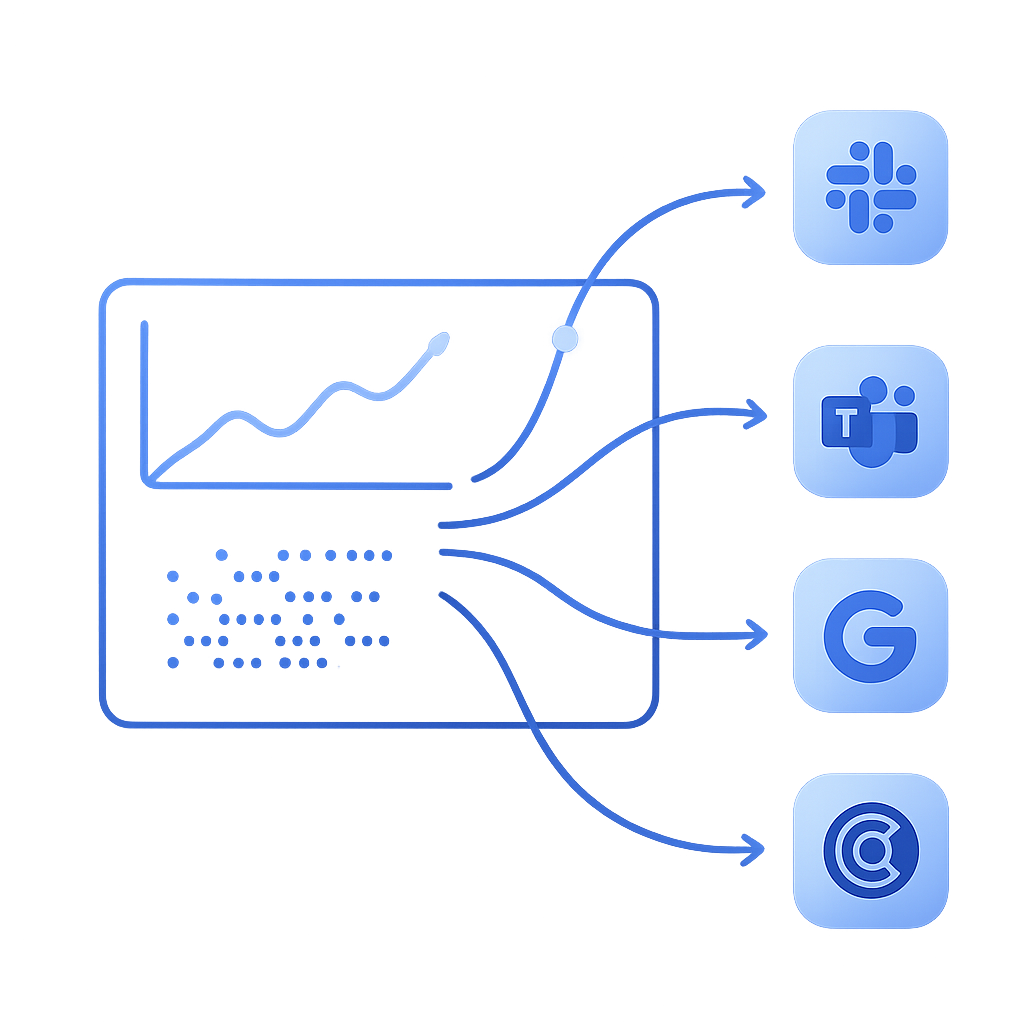Building a Unified Dashboard to Monitor Generative AI Adoption Across Slack, Teams, Gemini & More
Introduction
Generative AI adoption has exploded across enterprises, with spending increasing from $2.3 billion in 2023 to $13.8 billion in 2024—a sixfold increase that reflects the shift from isolated pilots to production-scale deployments (From Pilots to Production: The Explosive Growth of Generative AI in Enterprises). As AI adoption in companies surged to 72% in 2024 (up from 55% in 2023), enterprise leaders face a critical challenge: how do you measure and monitor AI usage across the fragmented landscape of Slack AI features, Microsoft Teams Intelligent Recap, Google Gemini, GitHub Copilot, and dozens of other AI-powered tools (Worklytics AI Adoption)?
The answer lies in building a unified dashboard that aggregates AI adoption metrics from multiple sources into a single, actionable view. This comprehensive guide shows enterprise architects how to leverage Worklytics connectors to unify disparate AI analytics—from Slack's new AI analytics tab to Teams metrics and Google Workspace logs—into Power BI dashboards that drive strategic decisions (Worklytics Integrations).
The Challenge: AI Analytics Scattered Across Platforms
Modern enterprises deploy AI tools across multiple platforms, creating a measurement nightmare. Your Engineering and Customer Support departments might have 80% of staff actively using AI for coding assistance and ticket triage, while Finance or Legal lag at 20% adoption (Worklytics AI Usage Checker). Without unified visibility, executives struggle to answer fundamental questions:
• Which teams are embracing AI tools most effectively?
• What's the ROI of our AI investments across different platforms?
• How do we identify and replicate successful AI adoption patterns?
• Where should we focus training and change management efforts?
Measuring AI adoption provides several critical benefits: it quantifies the baseline (how many employees used an AI tool this month) and illuminates the breadth of usage across teams, roles, and locations (Worklytics Measure AI). However, most organizations face the challenge of data silos, with each platform providing its own analytics in isolation.
Key AI Data Sources and Their Analytics Capabilities
Slack AI Analytics Tab
Slack's new AI analytics dashboard provides insights into AI feature usage within channels and direct messages. Key metrics include:
• AI-assisted message composition frequency
• Thread summarization usage
• Search enhancement adoption
• Channel-level AI engagement patterns
Microsoft Teams Intelligent Recap
Teams offers meeting intelligence through its Intelligent Recap feature, tracking:
• Meeting summary generation rates
• Action item extraction usage
• Transcript analysis engagement
• Cross-team collaboration patterns enhanced by AI
Google Workspace Gemini Logs
Google Workspace provides comprehensive logging for Gemini usage across:
• Gmail smart compose and reply suggestions
• Google Docs writing assistance
• Sheets formula generation
• Meet transcription and summary features
GitHub Copilot Analytics
GitHub Copilot has become a mission-critical tool in under two years, with more than 1.3 million developers on paid plans and over 50,000 organizations issuing licenses (Worklytics Copilot Success). The platform provides detailed usage analytics including:
• Code suggestion acceptance rates
• Lines of code generated
• Developer productivity improvements
• Language-specific adoption patterns
Reference Architecture: Unified AI Analytics Pipeline
Data Collection Layer
Worklytics integrates with a wide range of corporate productivity tools, HRIS, and office utilization data to analyze team work and collaboration patterns (Worklytics Integrations). The platform connects to:
• Communication Platforms: Slack, Microsoft Teams, Google Chat
• Productivity Suites: Microsoft 365, Google Workspace
• Development Tools: GitHub, GitLab, Bitbucket
• AI-Specific Tools: ChatGPT Teams/Enterprise, Microsoft Copilot, Google Gemini
• Project Management: Asana, Jira
• Customer Support: Zendesk, Salesforce
Data Processing and Normalization
The unified pipeline processes raw usage data through several stages:
1. Data Extraction: Worklytics connectors pull usage metrics from each platform's API
2. Normalization: Raw data is standardized into common schemas for cross-platform analysis
3. Privacy Protection: Data anonymization and aggregation ensure compliance with GDPR, CCPA, and other data protection standards
4. Enrichment: Usage data is enhanced with organizational context (departments, roles, tenure)
Analytics and Visualization Layer
Processed data flows into Power BI through Worklytics' DataStream service, enabling:
• Real-time dashboard updates
• Cross-platform usage correlation
• Predictive analytics for adoption trends
• Customizable KPI tracking
Essential KPIs for AI Adoption Monitoring
Usage Intensity Metrics
Track both light and heavy usage patterns to understand engagement depth. In Sales, you might find that 90% of frontline reps use an AI-driven CRM assistant, but only 40% of Sales managers do (Worklytics Tracking AI Adoption Metrics). Key metrics include:
• Daily Active Users (DAU): Percentage of employees using AI tools daily
• Session Duration: Average time spent interacting with AI features
• Feature Adoption Rate: Percentage of users engaging with specific AI capabilities
• Interaction Frequency: Number of AI-assisted actions per user per day
Retention and Proficiency Indicators
Measure how well AI adoption sticks and improves over time:
• 7-day and 30-day retention rates: Users who return to AI tools after initial trial
• Proficiency progression: Improvement in AI tool effectiveness over time
• Advanced feature adoption: Migration from basic to sophisticated AI capabilities
Demographic and Organizational Patterns
Analyze adoption across different employee segments. Research shows that 85% of employees hired in the last 12 months use AI weekly versus only 50% of those with 10+ years at the company (Worklytics AI Proficiency). Track:
• Department-level adoption: Engineering vs. Finance vs. Legal usage patterns
• Tenure-based analysis: New hire vs. veteran employee engagement
• Role-based metrics: Manager vs. individual contributor adoption
• Geographic distribution: Regional differences in AI tool usage
Prompt Categories and Use Case Analysis
Understand how employees use AI tools by categorizing interactions:
• Content Creation: Writing assistance, document generation
• Data Analysis: Spreadsheet formulas, report generation
• Communication: Email composition, meeting summaries
• Problem Solving: Code debugging, troubleshooting assistance
• Learning and Development: Skill building, knowledge acquisition
Sample Power BI Dashboard Components
Executive Summary View
Create a high-level dashboard showing:
| Metric |
Current Month |
Previous Month |
% Change |
| Total AI Users |
2,847 |
2,234 |
+27.4% |
| Daily Active Users |
1,923 |
1,456 |
+32.1% |
| Cross-Platform Usage |
67% |
52% |
+28.8% |
| Heavy Users (>10 interactions/day) |
892 |
623 |
+43.2% |
Department Comparison Matrix
| Department |
Adoption Rate |
Avg. Sessions/Day |
Top AI Tool |
Proficiency Score |
| Engineering |
89% |
12.3 |
GitHub Copilot |
8.2/10 |
| Customer Support |
84% |
8.7 |
Zendesk AI |
7.8/10 |
| Sales |
76% |
6.4 |
Salesforce Einstein |
7.1/10 |
| Marketing |
71% |
5.9 |
ChatGPT Teams |
6.9/10 |
| Finance |
34% |
2.1 |
Excel Copilot |
4.2/10 |
| Legal |
28% |
1.8 |
Document AI |
3.9/10 |
Trend Analysis Visualizations
• Adoption Velocity: Week-over-week growth in new AI tool users
• Platform Stickiness: Retention curves for each AI platform
• Usage Heatmaps: Time-of-day and day-of-week usage patterns
• Correlation Analysis: Relationship between AI usage and productivity metrics
Implementation Guide: Building Your Unified Dashboard
Phase 1: Data Source Configuration
1. Audit Current AI Tools: Catalog all AI-enabled platforms in your organization
2. Configure Worklytics Connectors: Set up data connections for each platform
3. Establish Data Governance: Define privacy policies and access controls
4. Test Data Flows: Validate that metrics are flowing correctly from each source
Phase 2: Dashboard Development
1. Design KPI Framework: Define the metrics that matter most to your organization
2. Create Power BI Data Models: Structure data for optimal query performance
3. Build Visualization Components: Develop charts, tables, and interactive elements
4. Implement Real-time Updates: Configure automatic data refresh schedules
Phase 3: Deployment and Training
1. Stakeholder Training: Educate executives and managers on dashboard interpretation
2. Access Provisioning: Set up role-based access to different dashboard views
3. Feedback Collection: Gather input on dashboard usefulness and needed improvements
4. Iterative Refinement: Continuously improve based on user feedback and changing needs
Advanced Analytics: Predictive AI Adoption Modeling
Beyond basic usage tracking, sophisticated organizations leverage predictive analytics to forecast AI adoption trends. Worklytics provides access to datasets on AI usage that enable advanced modeling (Worklytics AI Insights). Key predictive capabilities include:
Adoption Forecasting
• Growth Trajectory Modeling: Predict future adoption rates based on current trends
• Saturation Point Analysis: Identify when departments will reach peak AI adoption
• Seasonal Pattern Recognition: Account for cyclical variations in AI tool usage
Risk Identification
• Churn Prediction: Identify users likely to abandon AI tools
• Adoption Barriers: Pinpoint departments struggling with AI integration
• Training Need Assessment: Predict where additional support is required
ROI Optimization
• License Utilization: Optimize AI tool licensing based on actual usage patterns
• Feature Prioritization: Identify which AI capabilities deliver the highest value
• Investment Planning: Guide future AI tool procurement decisions
Case Study: Fortune 500 AI Adoption Success
The Challenge
A Fortune 500 financial services company struggled with fragmented AI adoption across its 15,000-employee workforce. Different departments used various AI tools—from Copilot in Engineering to ChatGPT Teams in Marketing—but lacked visibility into overall adoption patterns and ROI.
The Solution
The company implemented a unified AI analytics dashboard using Worklytics connectors and Power BI, integrating data from:
• Microsoft 365 Copilot usage across 12 departments
• Slack AI features in customer support channels
• GitHub Copilot adoption in development teams
• Custom AI tools in trading and risk management
• Google Gemini usage in document creation workflows
Implementation Approach
1. Week 1-2: Configured Worklytics connectors for all AI platforms
2. Week 3-4: Built Power BI dashboards with executive and departmental views
3. Week 5-6: Deployed dashboards and trained 50+ managers on interpretation
4. Week 7-8: Launched targeted adoption campaigns based on dashboard insights
Results Achieved
Within one quarter of implementing the unified dashboard, the company achieved:
• 28% increase in overall AI adoption across all departments
• 45% improvement in cross-platform AI usage (employees using multiple AI tools)
• $2.3M in identified cost savings through optimized AI tool licensing
• 67% reduction in AI-related support tickets through better user training targeting
Key Success Factors
1. Executive Sponsorship: C-level commitment to AI adoption measurement
2. Cross-functional Collaboration: IT, HR, and business units working together
3. Data-driven Decision Making: Using dashboard insights to guide adoption strategies
4. Continuous Improvement: Regular dashboard updates based on user feedback
Best Practices for AI Adoption Monitoring
Privacy and Compliance Considerations
Worklytics uses data anonymization and aggregation to ensure compliance with GDPR, CCPA, and other data protection standards (Worklytics AI Adoption Strategy). Key practices include:
• Aggregate-only Reporting: Individual user data is never exposed in dashboards
• Role-based Access Controls: Limit dashboard access based on organizational need
• Data Retention Policies: Automatically purge detailed logs after specified periods
• Consent Management: Ensure proper employee consent for AI usage monitoring
Change Management Integration
Successful AI adoption monitoring goes beyond measurement to drive behavioral change:
• Gamification Elements: Create friendly competition between departments
• Recognition Programs: Celebrate teams with high AI adoption rates
• Training Targeting: Use dashboard insights to identify skill gaps
• Success Story Sharing: Highlight departments achieving AI adoption success
Benchmarking and Industry Comparison
Worklytics allows organizations to benchmark their AI adoption against industry peers (Worklytics Measure AI). This capability enables:
• Competitive Positioning: Understand how your AI adoption compares to similar companies
• Goal Setting: Establish realistic targets based on industry benchmarks
• Investment Justification: Support AI tool procurement with peer comparison data
• Strategic Planning: Identify areas where your organization leads or lags
Measuring AI Impact on Employee Performance
Beyond adoption metrics, organizations need to understand how AI tools affect actual work outcomes. AI-driven systems have revolutionized workforce management by offering sophisticated tools for performance tracking and continuous feedback (Top 20 AI Systems for Performance Tracking). Key performance indicators include:
Productivity Metrics
• Task Completion Speed: Time reduction for AI-assisted vs. manual work
• Output Quality: Error rates and revision cycles for AI-enhanced deliverables
• Innovation Indicators: New ideas or solutions generated with AI assistance
• Collaboration Efficiency: Improved team coordination through AI-powered tools
Employee Experience Indicators
• Job Satisfaction: Survey data on AI tool helpfulness and frustration
• Skill Development: Learning curve improvements with AI assistance
• Work-Life Balance: Impact of AI efficiency gains on working hours
• Career Advancement: Correlation between AI proficiency and promotion rates
Future-Proofing Your AI Analytics Strategy
Emerging AI Platforms and Tools
As the AI landscape evolves rapidly, your monitoring strategy must adapt. Experts predict that 95% of customer interactions may be powered by AI by 2025 (Leveraging AI in Sales and Marketing). Prepare for:
• New AI Platform Integration: Worklytics continuously adds connectors for emerging tools
• Evolving Metrics: As AI capabilities mature, tracking methods must evolve
• Regulatory Changes: Stay ahead of new compliance requirements for AI monitoring
• Technology Convergence: Prepare for AI features becoming standard across all business tools
Scalability Considerations
• Data Volume Growth: Plan for exponential increases in AI usage data
• Global Deployment: Ensure dashboards work across different time zones and languages
• Multi-tenant Architecture: Support for subsidiaries and business units
• API Evolution: Maintain compatibility as platform APIs change
Conclusion
Building a unified dashboard to monitor generative AI adoption across enterprise platforms is no longer optional—it's essential for organizations serious about maximizing their AI investments. By leveraging Worklytics connectors to aggregate data from Slack, Teams, Gemini, GitHub Copilot, and other AI tools into Power BI dashboards, enterprise architects can provide executives with the visibility needed to drive strategic AI adoption decisions (Worklytics Performance in AI Age).
The reference architecture, KPI framework, and implementation guide provided in this post offer a proven path to AI adoption visibility. As demonstrated by the Fortune 500 case study, organizations that invest in comprehensive AI monitoring can achieve significant improvements in adoption rates, cost optimization, and employee productivity.
Generative AI attitudes and innovation have evolved throughout 2024, moving from initial excitement and hype to a mindset of positive pragmatism (State of Generative AI in the Enterprise). Organizations that build robust measurement capabilities now will be best positioned to navigate this evolution and realize the full potential of their AI investments.
The key to success lies not just in collecting data, but in transforming that data into actionable insights that drive meaningful change. With the right monitoring strategy, your organization can join the ranks of AI adoption leaders, ensuring that your substantial AI investments deliver measurable business value across every department and use case.
Frequently Asked Questions
What are the key metrics to track for generative AI adoption across enterprise tools?
Essential AI adoption metrics include active user counts, feature utilization rates, time-to-value measurements, and productivity impact scores. According to Worklytics research, high adoption metrics are a necessary foundation for achieving downstream benefits, with successful organizations tracking both usage frequency and quality of AI interactions across platforms like Slack, Teams, and Gemini.
How can organizations measure the ROI of their generative AI investments?
Organizations should track both leading indicators (adoption rates, user engagement) and lagging indicators (productivity gains, cost savings, revenue impact). With enterprise spending on generative AI increasing from $2.3 billion in 2023 to $13.8 billion in 2024, measuring ROI through unified dashboards helps justify continued investment and optimize deployment strategies.
Which tools and platforms should be included in a comprehensive AI adoption dashboard?
A unified AI adoption dashboard should integrate data from major enterprise platforms including Microsoft 365 Copilot, Slack AI features, Google Gemini, GitHub Copilot, ChatGPT Teams/Enterprise, and other productivity tools. Worklytics provides connectors for over 30 enterprise applications, enabling comprehensive visibility into AI usage patterns across the entire technology stack.
What are the common challenges when building cross-platform AI adoption dashboards?
Key challenges include data standardization across different APIs, ensuring privacy compliance, managing real-time data synchronization, and creating meaningful benchmarks. Organizations must also address varying data formats, authentication methods, and rate limits across platforms while maintaining data security and user privacy standards.
How do successful companies accelerate AI adoption using dashboard insights?
Leading organizations use dashboard insights to identify adoption bottlenecks, target training programs, and optimize tool configurations. The case study shows how one Fortune 500 company increased AI adoption by 28% in one quarter by using unified dashboards to identify low-engagement teams, customize training programs, and implement gamification strategies based on real usage data.
What role does Worklytics play in measuring AI adoption across enterprise tools?
Worklytics specializes in AI adoption measurement and provides pre-built connectors for major enterprise platforms including Slack, Teams, Gemini, and GitHub Copilot. Their platform helps organizations track employee AI adoption metrics, benchmark performance against industry standards, and accelerate AI impact across the organization through comprehensive analytics and reporting capabilities.
Sources