
Generative AI has flooded the workplace with promise – from coding assistants to content generators – and companies are racing to deploy these tools. Yet many are disappointed by the results.
In one study, 95% of AI pilot projects at large firms failed to show any measurable value. In short, the anticipated productivity revolution hasn’t materialized. A key reason is a hidden new problem plaguing offices: something researchers are calling “workslop.”
Workslop’ is a term coined by researchers at Stanford and BetterUp Labs to describe low-quality, AI-generated output that appears polished on the surface but lacks real value.
In other words, it’s AI-generated work that hasn’t been polished or lacks human touch. Employees end up forwarding or presenting this AI-generated material as completed work, but in reality, it’s superficial, nonsensical, and often incorrect.
On the surface, using AI might seem like a shortcut – but when that AI output is workslop, it actually adds to everyone’s workload. The report found that employees spend an average of nearly 2 additional hours parsing and correcting each instance of workslop. This hidden rework is essentially an “invisible tax” on productivity: roughly $186 of wasted effort per employee per month, which for a 10,000-person company adds up to over $9 million in lost productivity per year.
Beyond the quantifiable waste of time, workslop has a toxic effect on team morale and trust. People know low-effort work when they see it, and they don’t appreciate getting it from a coworker.
In one survey, 53% of employees said they feel annoyed when they receive obviously AI-generated, low-quality work; 38% feel confused or doubt the work, and 22% even feel offended. Instead of helping your staff, handing them workslop frustrates and demoralizes them. Even worse, it erodes colleagues' perceptions of one another.
This breakdown in trust and teamwork is extremely damaging. The organization pays a price twice: first in hours lost to rework, and again in weakened collaboration and morale. In essence, misused AI becomes a productivity killer, creating extra work and sowing discord.
A related issue is the absence of AI usage policies or oversight. Many companies haven’t established basic rules on what AI should or shouldn’t be used for, or who must review AI-generated material.
For HR leaders and managers, the good news is that workslop is preventable. It comes down to pairing your AI adoption with the right practices and safeguards. Here are several strategies to ensure AI becomes a productivity enhancer rather than a detriment:
Establish metrics to track the effect of AI on your team’s workflow. For example, measure how long projects take with AI assistance versus without, or how often AI-generated content requires substantial rework.
If you introduce a new AI tool, monitor key performance indicators (like turnaround time, error rates, customer satisfaction, etc.) to see if they improve or worsen.
Having concrete metrics also helps counter any overhyped expectations with reality, ensuring you pursue AI initiatives that actually deliver value.
Worklytics gives leaders visibility into how AI tools are being used across the organization. It connects to platforms like Slack, Microsoft Copilot, and Zoom to track adoption rates and activity levels. This makes it easy to see where AI is improving productivity and where it’s being underutilized.
Worklytics shows which teams are embracing AI and which rely on manual, repetitive work. By highlighting adoption gaps, it helps leaders guide training and enablement efforts to encourage consistent AI use across the company. This turns AI adoption into a measurable, trackable process.
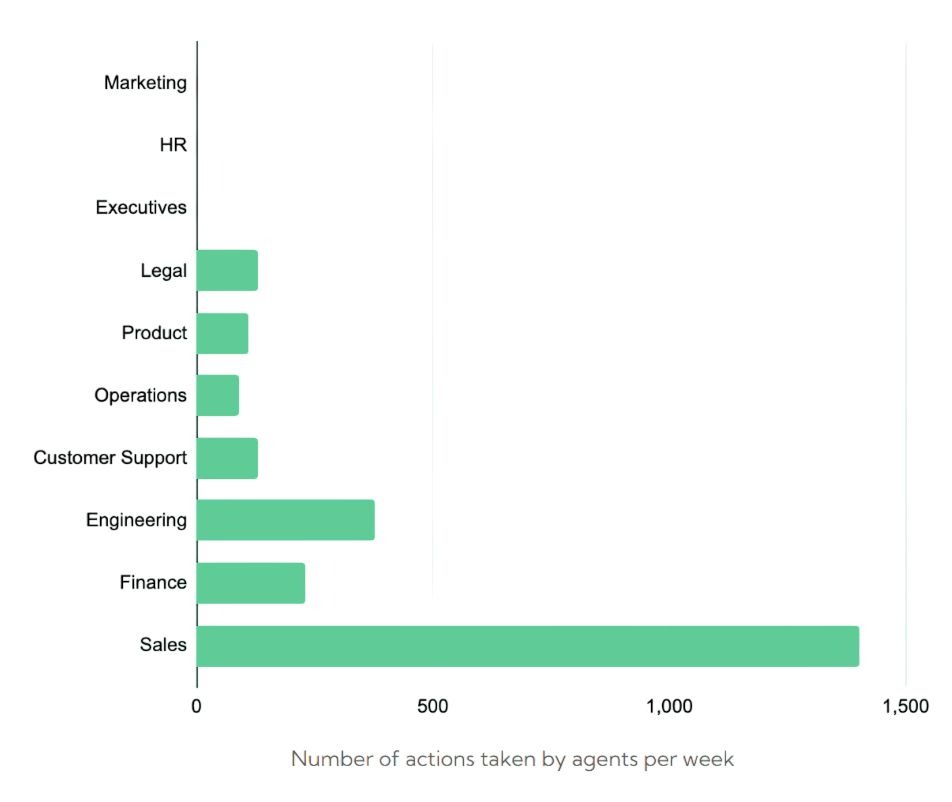
Worklytics goes beyond usage data to show the actual impact of AI on performance and collaboration. By comparing productivity patterns before and after AI adoption, it reveals how automation reduces Workslop and creates more focused, efficient workflows.
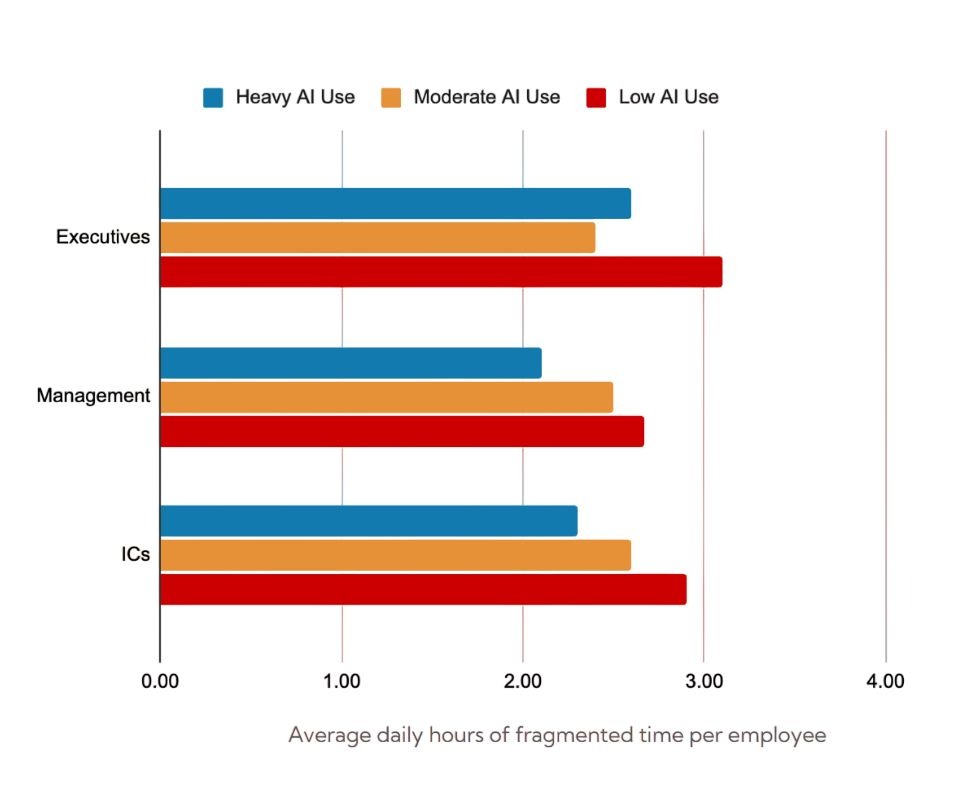
Worklytics transforms these insights into action. By understanding how AI influences daily work habits, leaders can promote smarter, data-backed behaviors that replace Workslop with meaningful, outcome-driven productivity.
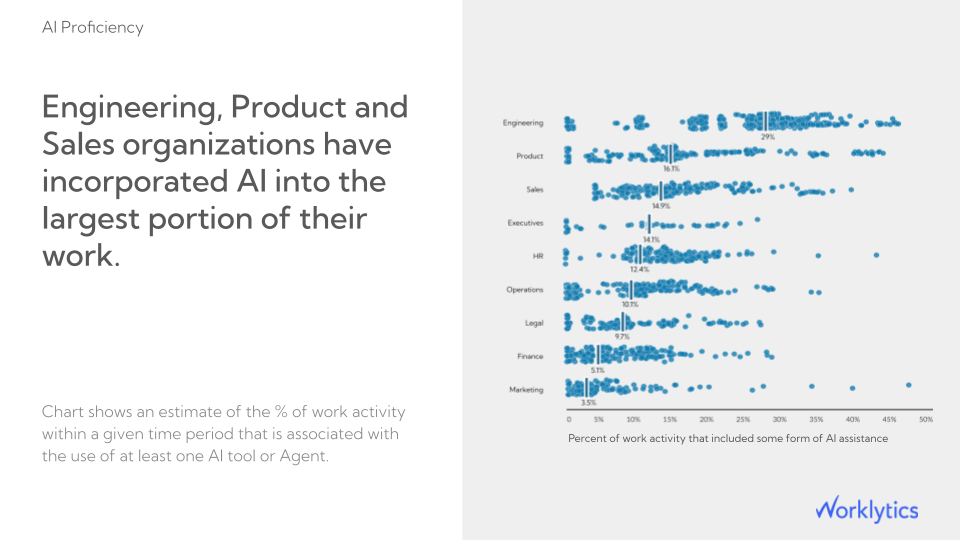
Workslop doesn’t have to be the cost of AI adoption. With Worklytics, you can see how AI tools are actually being used across your organization and turn that visibility into real productivity gains.
By measuring AI usage, tracking adoption, and analyzing impact, Worklytics helps you ensure AI enhances work rather than creating more work. You’ll know where automation drives results, where inefficiencies hide, and how to help teams focus on meaningful output.
Empower your people with insights that keep AI and human productivity in balance. Detect Workslop early, guide better behaviors, and unlock the full potential of AI with Worklytics.