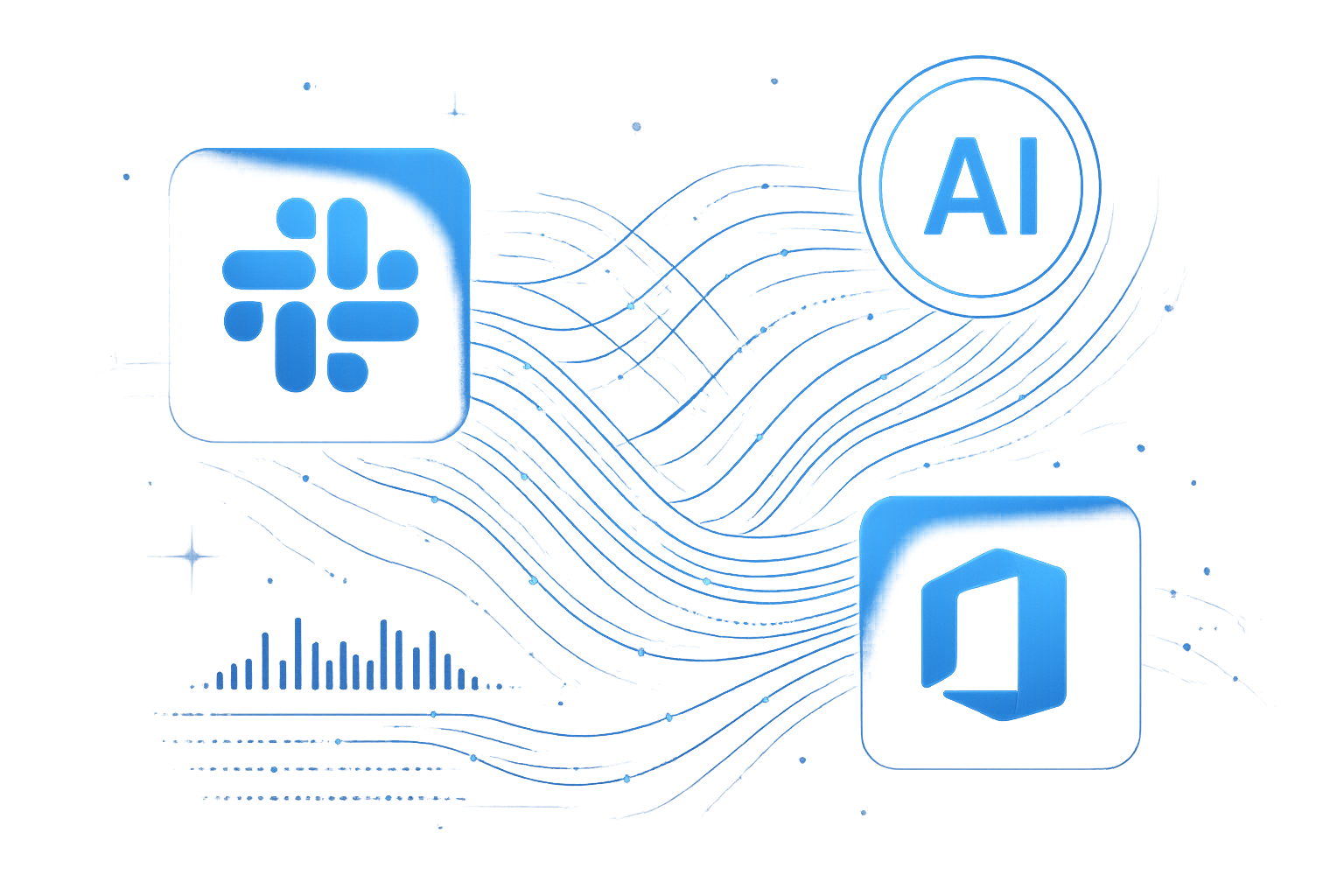
AI adoption in companies surged to 72% in 2024, up from 55% in 2023, making it crucial for organizations to understand how their workforce is actually using these tools (Worklytics AI Adoption). But here's the challenge: if 72% of your company has access to AI, are they light users merely dabbling or heavy users deeply integrating AI into daily work? (Worklytics AI Usage Insights)
Traditional surveys fall short when measuring AI adoption because they capture intentions rather than actual behavior, suffer from response bias, and provide only point-in-time snapshots. Instead, IT and People Analytics teams need objective, real-time data from the platforms where AI work actually happens: Slack and Microsoft 365.
This comprehensive guide walks you through setting up automated AI usage tracking using Worklytics' data connectors, Microsoft's Copilot Dashboard, and Slack audit logs to create a single source of truth for AI adoption across your organization. You'll learn which APIs expose prompt counts, chat completions, and meeting-recap events, then map them to actionable metrics that drive business value.
Most organizations rely on quarterly surveys to gauge AI adoption, but this approach has fundamental flaws. Employees often overestimate their AI usage when asked directly, creating a false sense of adoption success. Additionally, surveys capture what people think they do rather than what they actually do, missing the nuanced patterns of real AI integration.
Future employee performance productivity measures will extend beyond current parameters to include aspects like quality, innovation, employee well-being, and ethical practices, with AI playing a crucial role in advancing and refining performance metrics (AI Performance Metrics). This shift requires objective measurement approaches that go beyond self-reported data.
Without proper measurement, you might discover that your Engineering and Customer Support departments have 80% of staff actively using AI, while Finance or Legal are at 20% (Worklytics AI Adoption Tracking). In Sales, 90% of frontline reps might use an AI-driven CRM assistant, but only 40% of Sales managers do. These disparities are invisible without systematic tracking.
The generational divide is equally telling: 85% of employees hired in the last 12 months use AI weekly versus only 50% of those with 10+ years at the company (Worklytics AI Proficiency). Understanding these patterns is essential for targeted training and support programs.
Microsoft provides comprehensive usage analytics through multiple channels. The Microsoft Copilot Dashboard in Viva Insights is available to any customer with a Microsoft 365 or Office 365 subscription for business or enterprise, and who has an active Exchange Online account (Microsoft Copilot Dashboard). No paid Viva Insights license or Microsoft 365 Copilot license is required to view the dashboard.
The Microsoft 365 Copilot Chat usage dashboard provides insights into active usage of Microsoft 365 Copilot Chat, including total active users, average daily active users, and active users per app (Microsoft 365 Copilot Usage). Usage insights can be viewed as totals and trends for the past 7, 30, 90, or 180-day periods.
Slack's audit logs provide extensive tracking capabilities for Enterprise Grid customers. Audit logs provide a record of changes and usage on Enterprise plans that help keep your organization secure and protect against misuse (Slack Audit Logs). These logs can be viewed directly in Slack, exported as a CSV, or accessed via the Audit Logs API for custom monitoring tools.
Slack provides audit logs to Enterprise Grid customers, recording actions taken on the platform such as user logins, profile updates, and file downloads (Slack Engineering Audit Logs). The list of actions captured in the audit logs is extensive and periodically updated, making it possible to track AI-related activities comprehensively.
Worklytics leverages existing corporate data to deliver real-time intelligence on how work gets done, analyzing collaboration, calendar, communication, and system usage data without relying on surveys. The platform helps organizations improve team productivity, manager effectiveness, AI adoption, and overall work experience while maintaining privacy through data anonymization and aggregation to ensure compliance with GDPR, CCPA, and other data protection standards.
Measuring which department is using AI, how often, what AI agents, and with what impact is crucial to bridge the gap between lofty promises and tangible outcomes (Worklytics AI Impact Measurement). Worklytics provides solutions specifically designed for AI Adoption tracking alongside Productivity, Organizational Network Analysis, Burnout & Wellbeing, and Manager Effectiveness.
The key to comprehensive AI measurement lies in correlating data across platforms. GitHub Copilot has become a mission-critical tool in under two years, with more than 1.3 million developers now on paid plans, and over 50,000 organizations have issued licenses (Copilot Success Measurement). High adoption metrics are a necessary foundation for achieving downstream benefits.
The analyzed population in the Copilot Dashboard includes all employees who have an assigned Copilot license (Microsoft Copilot Dashboard). This provides immediate visibility into your licensed user base and their engagement levels.
Key Metrics to Track:
For organizations requiring deeper insights, Microsoft's Graph API provides programmatic access to usage data. This enables custom dashboards and integration with other analytics platforms.
Essential API Endpoints:
/reports/getM365CopilotUsageUserDetail - Individual user activity/reports/getM365CopilotUsageUserCounts - Aggregate user counts/reports/getM365CopilotActivityUserDetail - Detailed activity logsSlack audit logs are accessible to Org Admins, Owners, and those with the Audit Logs Admin role via the Audit Log Dashboard (Slack Audit Logs Enterprise). The Audit Logs API was built with security, legal, and compliance in mind for Enterprise organizations.
Configuration Steps:
While Slack doesn't natively categorize AI events, you can track relevant activities through specific audit log events:
Worklytics offers pre-built connectors for both Microsoft 365 and Slack, enabling seamless data integration without custom development. The platform's Work Data Pipeline processes collaboration, calendar, communication, and system usage data to provide comprehensive AI adoption insights.
Integration Benefits:
Worklytics enables organizations to define custom AI usage metrics that align with business objectives. These might include:
The power of this approach lies in combining data from multiple sources to create a comprehensive view of AI adoption. By correlating Microsoft 365 Copilot usage with Slack activity patterns and broader collaboration metrics, organizations can identify:
AI-driven systems have revolutionized the way companies manage their workforce, offering sophisticated tools for performance tracking, continuous feedback, goal management, and employee engagement (AI Performance Tracking). AI systems utilize data analytics to provide real-time feedback, identify skill gaps, and predict future performance trends.
This category tracks prompts focused on content creation, including document drafting, presentation development, and creative writing assistance. These metrics help identify teams leveraging AI for content production and measure the impact on creative workflows.
Key Indicators:
Analytical prompts involve data analysis, report generation, and insight extraction. This category is particularly valuable for understanding how teams use AI to process and interpret information.
Measurement Focus:
These prompts focus on improving communication effectiveness, including email composition, meeting summaries, and presentation refinement. They're crucial for measuring AI's impact on organizational communication.
Tracking Elements:
Automation-focused prompts help streamline repetitive tasks and workflow optimization. This category provides insights into operational efficiency gains from AI adoption.
Metrics Include:
Before implementing AI usage tracking, establish baseline productivity measurements for key activities. This enables accurate calculation of time savings and ROI from AI adoption.
Baseline Categories:
Worklytics case studies have validated several approaches to measuring AI impact on productivity (Worklytics AI Usage Checker). These frameworks provide proven methodologies for correlating usage data with business outcomes.
Proven Metrics:
Calculating return on investment requires correlating AI usage patterns with measurable business outcomes. This involves tracking both direct time savings and indirect productivity improvements.
ROI Components:
While specific code blocks are not included per the configuration settings, the following query patterns are essential for AI usage analysis:
User Activity Aggregation:
Queries that aggregate daily, weekly, and monthly AI usage by user, department, and application type provide foundational insights into adoption patterns.
Cross-Platform Correlation:
Joining data from Microsoft 365, Slack, and other platforms enables comprehensive analysis of user behavior across tools.
Trend Analysis:
Time-series queries help identify adoption trends, seasonal patterns, and the impact of training programs on usage rates.
Executive Summary Views:
Operational Dashboards:
Analytical Deep Dives:
Worklytics uses data anonymization and aggregation to ensure compliance with GDPR, CCPA, and other data protection standards. This approach enables comprehensive analytics while protecting individual privacy.
Anonymization Techniques:
Transparency in the use of data, ethical consent, and the protection of employee privacy will become imperative to maintain trust and balance the benefits and risks associated with AI in the workplace (AI Performance Metrics). Organizations must establish clear governance frameworks before implementing comprehensive AI usage tracking.
Essential Compliance Elements:
Measuring AI usage must balance organizational insights with employee privacy and trust. This requires establishing ethical guidelines that govern data collection, analysis, and reporting practices.
Ethical Guidelines:
Week 1: Foundation Setup
Week 2: Dashboard Development
Even with basic implementation, organizations can achieve immediate insights:
Immediate Insights:
30-Day Improvements:
AI systems utilize data analytics to provide real-time feedback, identify skill gaps, and predict future performance trends (AI Performance Tracking). Organizations can leverage usage data to predict adoption patterns and identify intervention opportunities.
Predictive Capabilities:
Many companies are launching internal AI academies or partnering with online education platforms to teach employees data science, AI tools, or prompt engineering for generative AI (Worklytics AI Proficiency). Integrating usage data with learning platforms enables personalized training recommendations.
Worklytics provides benchmark services that enable organizations to compare their AI adoption rates with industry peers. This context helps set realistic goals and identify areas for improvement.
Benchmarking Benefits:
Successful AI measurement programs track both leading and lagging indicators of adoption and impact.
Leading Indicators:
Lagging Indicators:
AI adoption measurement is not a one-time implementation but an ongoing process that requires continuous refinement and optimization.
Optimization Areas:
Measuring employee AI usage across Slack and Microsoft 365 without surveys is not only possible but essential for organizations serious about maximizing their AI investments. By leveraging Worklytics' data connectors, Microsoft's Copilot Dashboard, and Slack audit logs, IT and People Analytics teams can create a comprehensive, real-time view of AI adoption across their organization.
The approach outlined in this guide enables organizations to move beyond guesswork and surveys to objective, actionable insights about AI usage patterns. With proper implementation, teams can identify power users, optimize training programs, measure ROI, and ensure their AI investments deliver tangible business value (Worklytics AI Adoption Success).
Nearly every company is experimenting with AI, with over 95% of US firms reporting using generative AI, yet about 74% have yet to achieve tangible value from AI initiatives (Worklytics AI Challenges). The measurement framework presented here provides the foundation for bridging that gap between AI experimentation and AI value creation.
By starting with an AI game plan and treating AI adoption as a strategic initiative rather than just an IT experiment, organizations can ensure all AI efforts are pulling in the same direction toward business value. The two-week implementation timeline makes this approach accessible to organizations of all sizes, while the governance framework ensures compliance and maintains employee trust throughout the measurement process.
The primary data sources include Microsoft's Copilot Dashboard in Viva Insights (available to all Microsoft 365 customers), Microsoft 365 admin center usage reports, Slack audit logs (for Enterprise plans), and Worklytics data connectors. These sources provide objective, real-time insights into AI tool adoption without requiring employee surveys.
No paid Viva Insights license or Microsoft 365 Copilot license is required to view the Copilot Dashboard. It's available to any customer with a Microsoft 365 or Office 365 subscription for business or enterprise who has an active Exchange Online account. However, the analyzed population includes only employees with assigned Copilot licenses.
Slack audit logs are available on Enterprise plans and provide detailed records of AI tool usage and changes. You can view audit logs directly in Slack, export them as CSV files, or access them via the Audit Logs API for integration with custom monitoring tools. Org Admins, Owners, and users with Audit Logs Admin roles can access this data.
Key AI adoption metrics include active user counts, usage frequency across different applications, adoption rates by department or team, and progression from basic to advanced AI features. According to Worklytics research, high adoption metrics are a necessary foundation for achieving downstream benefits like improved productivity and efficiency.
With the right approach using existing data connectors and pre-built templates, organizations can implement a comprehensive AI usage measurement system in under two weeks. This includes setting up data connections, configuring dashboards, and establishing governance frameworks for compliant data collection and analysis.
Common AI adoption challenges include lack of visibility into actual usage patterns, difficulty measuring ROI, and ensuring employee privacy compliance. These can be overcome by leveraging objective data sources like audit logs and usage dashboards, implementing proper governance frameworks, and focusing on behavioral analytics rather than invasive monitoring methods.