
Microsoft Copilot is transforming workplace productivity by integrating AI into daily tasks. However, many organizations have yet to fully realize its benefits. Despite Microsoft’s substantial investment in AI, only about half of companies have deployed Copilot organization-wide. The primary challenge lies not in technology deployment, but in preparing employees, managing change, and aligning AI initiatives with business objectives.
This guide explores the reasons behind slow Copilot adoption and presents a practical framework to accelerate success. We outline common challenges and provide actionable steps to help your teams leverage Copilot for improved productivity and measurable results.
Microsoft Copilot refers to a suite of AI copilots embedded in Microsoft products, designed to assist users across various roles. The most prominent is Microsoft 365 Copilot, which surfaces inside Office apps (Word, Excel, PowerPoint, Outlook, Teams, and more) to help generate content, summarize information, and answer questions based on organizational data.
For enterprises, it’s encouraging that proficiency grows with use – but it underscores the need for training and change management to get employees to that point.
Microsoft Copilot offers tremendous capabilities across coding, content generation, data analysis, and more. However, introducing AI assistants in the enterprise often encounters hurdles that go beyond technical deployment. Understanding these adoption challenges is the first step toward overcoming them. Four common themes emerge across organizations:
By recognizing these challenges – human fears, knowledge gaps, undefined value, and rushed execution – enterprise leaders can address them head-on as part of their adoption strategy. Next, we outline a structured approach to navigate these issues and drive successful Copilot uptake.
Deploying Microsoft Copilot organization-wide should be treated as a change initiative that encompasses people, processes, and technology. Below is a structured approach – a series of steps – that enterprises can follow to maximize adoption and value. This roadmap blends technical preparation with user-focused change management:
1. Establish an AI Adoption Strategy and Leadership Buy-In: Start by defining why your organization is adopting Copilot and what success looks like. Secure executive sponsorship at the highest level – leadership should openly champion the use of AI in the workplace. Having clear goals will shape your rollout plan and help you measure impact later.
2. Assess Readiness and Prepare Your Data Environment: Conduct an assessment of your Microsoft 365 landscape – where is your data stored, who has access to what, and are there any obvious permission or data quality issues? This preparation phase might also include running Microsoft’s AI readiness tools or checklists. By investing time in readiness, you reduce the risk of surprises, such as Copilot inadvertently surfacing outdated or misfiled content, and you demonstrate a responsible approach to AI adoption.
3. Identify High-Value Use Cases and Pilot Groups: Rather than launching Copilot to everyone on day one, select specific departments or teams for an initial pilot program. Ideally, pick a mix of users who are tech-savvy early adopters and those representing various job roles. This pilot serves as a controlled experiment to gather insights.
4. Develop Training and Guidance (Upskilling Users): Invest in comprehensive training programs to build AI proficiency across the workforce. This should include both initial onboarding training and ongoing learning resources. Many organizations are underinvesting in training for generative AI, expecting employees to figure it out on their own. Avoid that pitfall by making training a priority.
5. Communicate and Drive Change: Develop a strong communication plan to build enthusiasm, manage expectations, and foster a culture that embraces AI. Start with an internal marketing campaign when you’re nearing launch: explain what Copilot is, what it isn’t, and how it will benefit employees. Reassure people that Copilot will not be used to evaluate individual performance and that its aim is to assist, not monitor. Building trust is paramount. Emphasize new opportunities: employees who learn to leverage AI will increase their value and skills in the modern workplace. Ultimately, you want to create a narrative where using Copilot is seen as progressive and smart, not threatening. When people know both the encouragement and the rules of the road, they feel more confident trying the new tool.
6. Launch in Phases and Iterate: With preparation, training, and communications in place, proceed to roll out Copilot more broadly – but do so in phases. The number of phases will depend mostly on the number of employees and departments. You might start with certain departments or a percentage of users, then gradually expand to all employees over weeks or months. A phased launch allows you to manage demand for support and address any unforeseen issues before they affect everyone. By the end of your phased rollout, you should aim to have Copilot enabled for all intended users and a growing base of AI-proficient employees.
7. Measure Adoption and Outcomes: Establish metrics to track Copilot’s adoption and its impact on the business. At a basic level, Microsoft 365 provides Copilot usage reports in the admin center that show how many users are engaging with Copilot and which features they use. Track these usage numbers over time and across departments. Are certain teams lagging in usage? That could indicate where additional training or evangelism is needed. However, raw usage data by itself has limitations – it won’t tell you why some groups use Copilot more, or what tangible benefit they are getting. This is where combining usage data with broader organizational context is valuable.
If you ran a pilot with defined metrics, continue to track those for the larger rollout. Some organizations create an AI adoption dashboard for leadership, showing key indicators like active Copilot users, tasks completed with AI assistance, and business KPIs influenced by AI. The goal of measurement is not to surveil individual employees – it’s to get a high-level view of how well the tool is being utilized and driving value.
By following these steps – from strong leadership and preparation through to iterative improvement – enterprises can significantly increase the likelihood of a successful Copilot rollout. Many organizations that took this structured approach have seen tangible benefits. In one case, targeted change management and training during a pilot led to a 22% boost in Copilot adoption rates among the pilot group. Such gains demonstrate that a thoughtful plan can transform Copilot from a curiosity into a daily productivity partner for employees.
Worklytics is a people analytics platform that specializes in measuring and improving how work gets done, with a strong focus on privacy. In the context of Microsoft Copilot, Worklytics can help your enterprise track adoption, measure impact, and identify opportunities – all while respecting employee confidentiality through anonymized data.
One immediate challenge companies face is that Microsoft’s native usage reports, while useful, provide only a partial view. They might tell you how many users invoked Copilot and how often, but they lack organizational context like which departments those users belong to or how usage correlates with productivity outcomes.
Worklytics bridges this gap by combining Copilot usage data with other collaboration metrics and organizational attributes. For example, using Worklytics you could see that the Marketing department in Europe is leading Copilot adoption while the Operations team in another region is lagging.
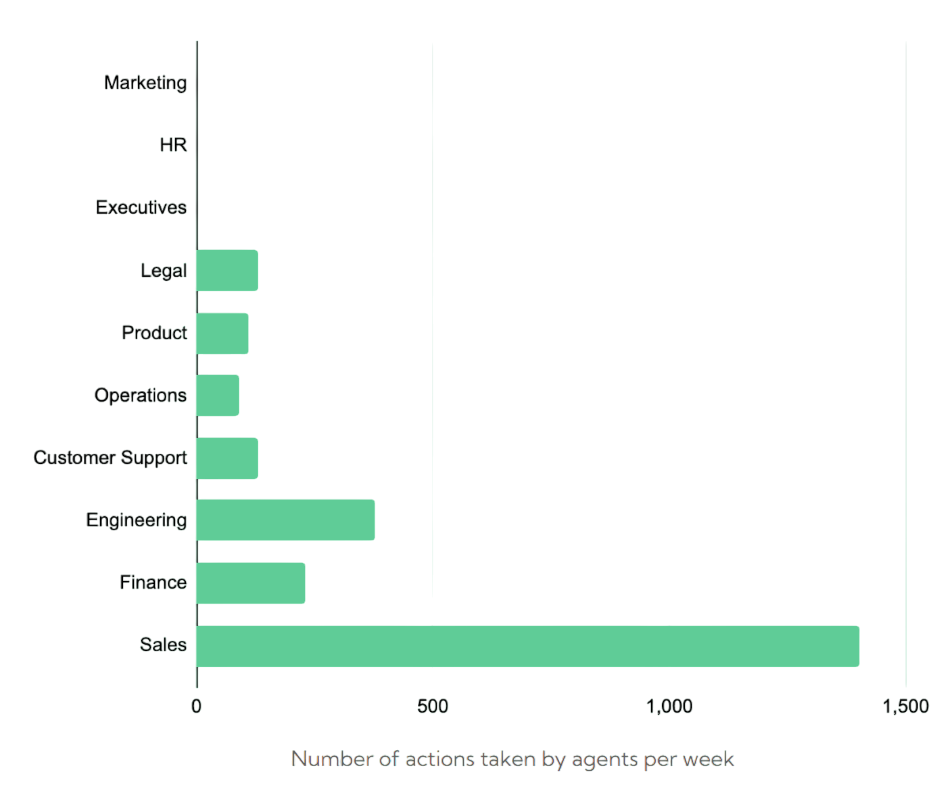
Importantly, Worklytics is built with a privacy-first approach. It never exposes individual employee’s data or content. Instead, it uses techniques like hashing and aggregation to ensure analysis is done at a group level. This means you can confidently use it to analyze Copilot adoption without crossing privacy lines – an important consideration given that 86% of employees believe employers should disclose AI monitoring if it’s happening. Worklytics aligns with that ethos by being transparent and compliant with regulations (GDPR, CCPA, etc.) while still delivering actionable intelligence.
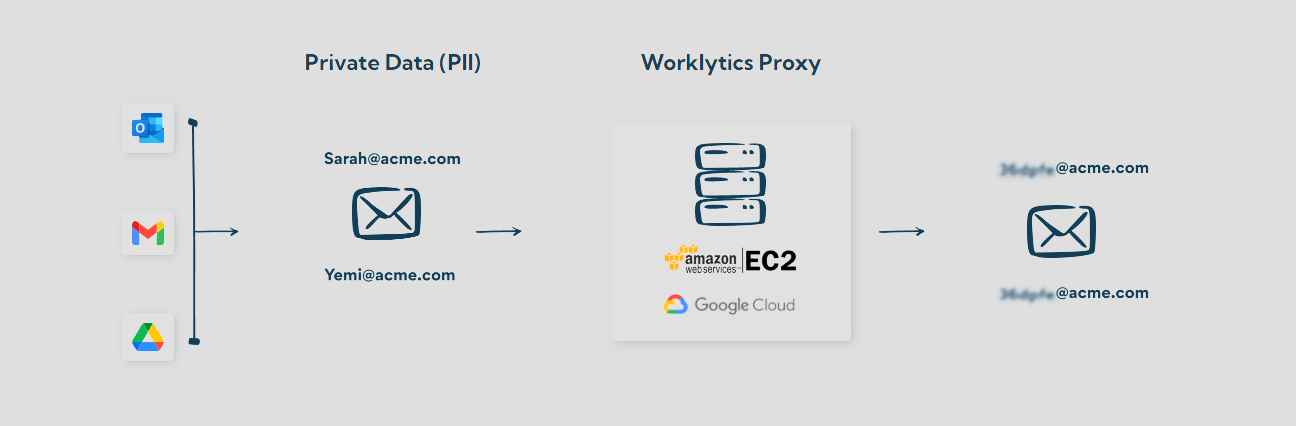
Concretely, deploying Worklytics alongside Copilot might look like this: after enabling Copilot and turning on Microsoft’s usage logging, you integrate those usage signals into Worklytics (which also can ingest metadata from tools like Teams, email, calendars, etc.).
Worklytics then can produce dashboard views and reports that show Copilot usage by department, by role, by office location, or even by manager group – whatever organizational breakdowns matter to you. It can correlate Copilot usage with outcomes such as changes in overtime hours, meeting loads, or output volume.
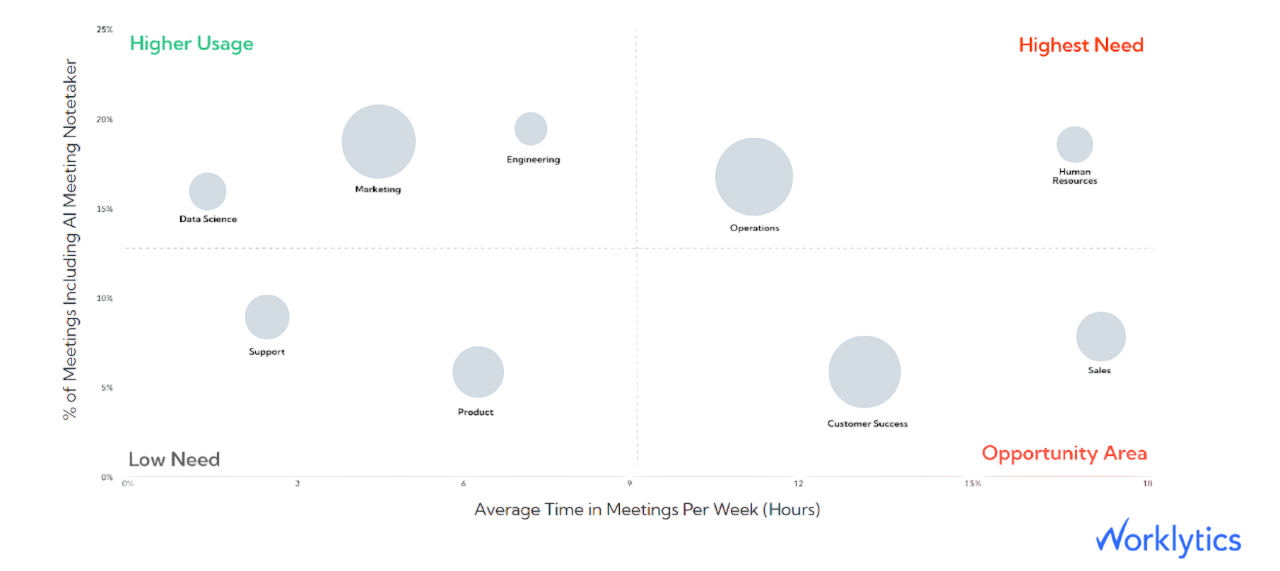
Another advantage is in tracking improvement over time. Worklytics allows you to benchmark and monitor trends. You might set a goal that “within 6 months, 70% of knowledge workers use Copilot at least once a week” – you can watch this metric in Worklytics and break it down by group to see who is on track or falling behind. When a new Copilot feature is rolled out, you can measure if it spurs more usage. Essentially, Worklytics becomes your compass for the Copilot journey, telling you what’s working and where course-correction is needed. This data-driven approach removes guesswork. Rather than assuming the adoption is going well (or not), you’ll have evidence to back it up, which is invaluable when reporting to senior leadership or justifying further investment in AI tools.
Finally, Worklytics doesn’t just monitor – it can also inform targeted actions to boost adoption. By revealing patterns (like one office where usage spiked after a certain training session), you can replicate those successes elsewhere.
In essence, Worklytics helps you practice continuous improvement in your Copilot program, ensuring that the tool truly becomes ingrained in daily operations and delivers the promised productivity gains.
In conclusion, Microsoft Copilot has the potential to reshape how your enterprise operates – increasing efficiency, sparking innovation, and improving employee well-being by offloading drudgery to AI. Achieving that potential requires a deliberate adoption strategy encompassing leadership, training, cultural change, and ongoing measurement. By anticipating challenges like user resistance or unclear use cases and following best practices to address them, organizations can turn Copilot from a novelty into an indispensable digital teammate for every employee. And with the aid of analytics solutions like Worklytics, businesses can accelerate that journey with real-time insights, ensuring no team is left behind and that the impact of AI is maximized in a responsible, privacy-conscious manner. The era of AI-augmented work is here – with careful planning and the right support, your enterprise can embrace Copilot to work smarter, achieve more, and stay ahead in the new productivity revolution.