
Email has been the backbone of workplace communication for decades. Despite the rise of instant messaging, project management platforms, and video conferencing tools, email remains a daily constant for nearly every knowledge worker. But here’s the real question: is email productive, or is it quietly draining hours of focus?
Research suggests that the average professional spends over 11 hours per week managing emails. The sheer volume of email traffic often leaves teams wondering whether all that time is actually driving collaboration
How much of your team’s time in the inbox is actually driving results, and how much is wasted on unnecessary replies and CCs? The only way to know is to measure email efficiency. In this blog, we’ll explore the key email productivity metrics, show you how to uncover team email insights, and share strategies to make every message count.
The modern workplace thrives on collaboration, but not all collaboration is equal. Unnecessary emails, excessive CCs, and long response chains can:
As organizations shift to hybrid and distributed work, the ability to measure email efficiency becomes critical. Leaders must know not only how much time employees spend writing emails, but also whether those emails are enabling collaboration or creating unnecessary friction.
Despite being an essential communication tool, email often consumes far more time and attention than leaders realize. While it feels productive to stay “on top of the inbox,” research shows that excessive emailing erodes focus, extends decision-making, and prevents employees from spending time on higher-value work.
Let’s take a closer look at the scope of the problem:
Professionals spend a significant portion of their workweek on email. McKinsey estimates that employees devote 28% of their time to reading and responding to email. For a 40-hour workweek, that’s more than 11 hours spent inside the inbox — time that could otherwise be invested in strategic work, problem-solving, or collaboration.
The sheer volume of messages makes email overwhelming. According to Statista, the average office worker receives 121 emails per day. Even when many of these are skimmed or ignored, the process of triaging, prioritizing, and responding consumes substantial mental energy. Each new notification breaks concentration, and research from the University of California, Irvine, shows it can take over 20 minutes to regain focus after an interruption.
Critical conversations frequently stretch across long email chains, slowing down decision-making. Instead of resolving issues in minutes via Slack or quick stand-ups, teams may spend days in back-and-forth email threads. This “slow collaboration” delays projects, creates bottlenecks, and blurs accountability as more people are looped into conversations unnecessarily.
This is where Worklytics’ Gmail productivity metrics come in. By connecting Gmail, organizations gain email analytics for teams that reveal how communication patterns shape collaboration.
Here’s what you can uncover:
See how many emails are sent per week, broken down by individual or department. This allows leaders to spot patterns — for instance, if a sales team’s email load spikes after a product launch or if managers consistently send 3x more messages than their direct reports.
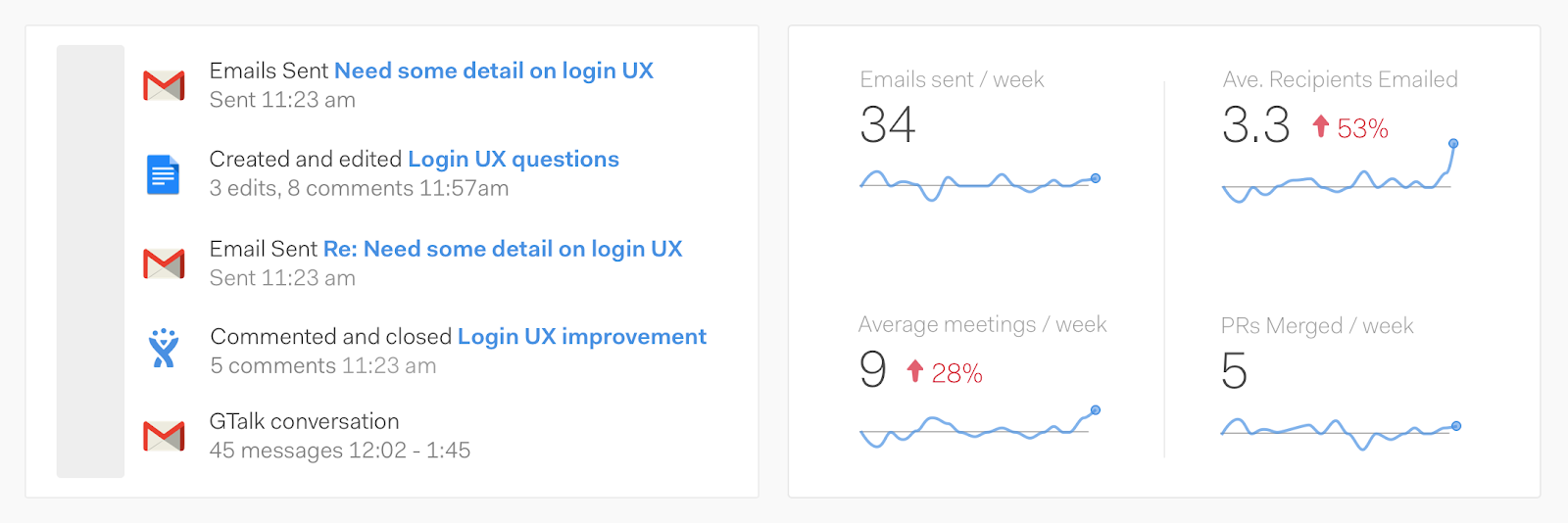
By monitoring the average number of recipients per email, organizations can determine whether teams are over-broadcasting messages or keeping communication tightly focused. Excessive CC’ing often signals inefficiencies or unclear accountability.
Worklytics incorporates email patterns into its Top Collaborators algorithm, which suggests the colleagues best suited to provide 360 feedback. This ensures feedback cycles are based on actual working relationships, not just reporting lines.
One of the most valuable insights: Worklytics can estimate how much time is spent writing emails. This beta feature helps leaders quantify whether employees are devoting hours to drafting messages rather than advancing strategic projects.
Integrated into weekly check-ins and 360 reviews, Worklytics allows employees to reflect on whether email is helping or hindering their work. This creates a feedback loop that combines quantitative metrics with qualitative experiences.
Simply counting emails isn’t enough. Leaders must interpret data to drive action. Here are a few examples of how team email insights can inform strategy:
By using Worklytics to measure email efficiency, organizations can transform vague complaints (“We’re drowning in email”) into concrete improvement initiatives.
For too long, organizations have treated email as a necessary evil — something to endure rather than optimize. But in reality, email is both a symptom and driver of organizational culture.
With Worklytics’ Gmail productivity metrics, you gain the ability to:
It’s time to transform email from a source of stress into a lever for organizational performance. Worklytics gives you the tools to make it happen.