This month we’re introducing a series of improvements to Worklytics. The first is a complete redesign of our user profiles including a new beta feature– Automated Time Tracking. Want to get a sense of how you and your teams are spending time throughout the day? By automatically approximating the time taken for each activity, Worklytics shows how people’s time is broken down across the various tasks they perform throughout the day. Get a better sense of how much time you’re spending writing code, documenting, emailing, chatting, in meetings, dealing with customers and more.
Worklytics Automated Time Tracking is a great alternative to manual timer based trackers, which can be tiresome to use and are often forgotten. By automatically detecting time spent on tasks performed in the tools your team uses, Worklytics saves you time and avoids incorrect or missing activity logs. Automated Time Tracking is more thorough than many time tracking tools, as it is able to capture time spent on all work, including often neglected tasks like meetings, email, and chat.
This month’s profile update also includes a new feed design which provides a better view of work you’ve completed throughout the day. In addition, new stats and performance blocks give a better overall sense of how you’re tracking.
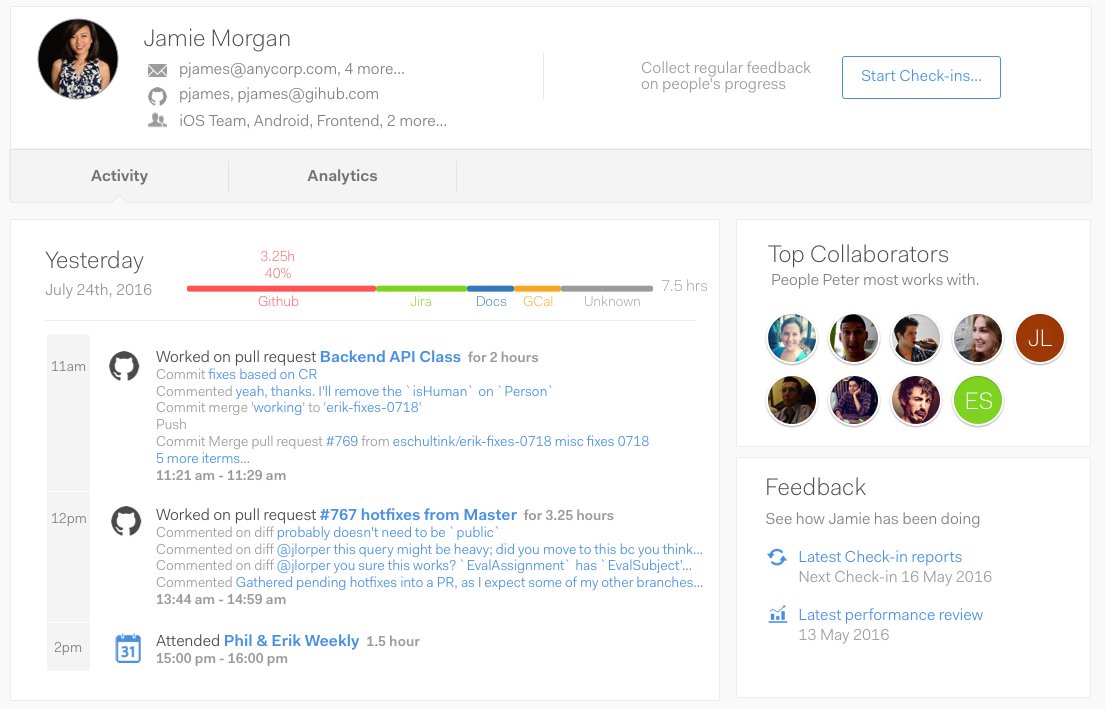
Check out the new profile below
We'd love to know what you think about Automated Time Tracking and if you have any ideas for improving it. Please feel free to contact us at info@worklytics.co.
To try out Automated Time Tracking, create a Worklytics account and connect the tools you want to track.