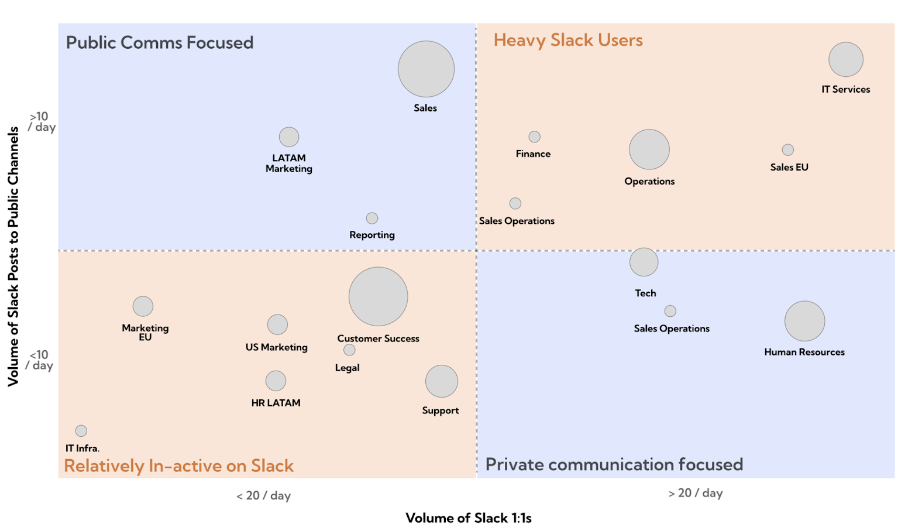
There’s a better way to use Slack. And from what we’ve seen, very few teams know how to do it.
Some signs that you’re using Slack badly:

Chances are, you checked at least one of the boxes above. You’re in good company – most organizations are using Slack as an expensive DM tool. But if you’re using Slack that way, you’re leaving a lot of value on the table.

Here are the guiding practices that best-in-class collaborators use to get more value from their Slack investment:
Search-first Culture: When the majority of company communication is hidden away in DMs and private channels, that defeats the purpose of Slack. Email is silos of conversations buried in personal inboxes and PSTs; Slack was built to make information easier to find.
There’s a significant compounding benefit to having all company knowledge in one place that's easily searchable. Chances are, if you’re asking a question about what to do or how something gets done, that question should be asked in a public channel. Your peers could benefit from knowing the answer; new hires would ramp faster if they could easily search those FAQs.

Establish Guidelines: Everyone should be on the same page around when it’s appropriate to @someone, @channel or @here since Slack notifications have a significant impact on your team's focus time.
You wouldn’t (intentionally) Reply All to the entire company via email. Norms need to be set around when/why you’d notify an entire channel (e.g. incident management, tiger teams) or @someone in a DM. Treating peer focus time as if it was your own has a huge impact on team productivity.

Pause & Prioritize: You’re not across every conversation in email, and you don’t need to read every conversation on Slack as they happen. Use sections to organize channels by priority.
Pause notifications when you need focus time and integrate with your calendar so peers know not to expect an immediate response when you’re in a meeting.

Protect Your Team's Focus Time: Huddles have their place, but can be very disruptive when peers are in the middle of heads down work. Instead, use:
- Audio clips to ask or answer questions that are too long for DMs, but not enough to justify a meeting.
- Video clips for repetitive walkthroughs or how-tos.
- Setup a dedicated team channel for asynchronous updates to cut down on daily standups or status meetings
- Schedule posts if you’re working late to get set during regular hours
- Use Emojis (yes emojis) to quickly set response expectations with peers and prioritize requests
- Test Canvas to set expectations, answer common questions and keep team members across meeting notes, project briefs, and checklists.
With the right change management and guidelines, Slack has a significant impact on productivity, focus time, and company alignment. When used incorrectly, you’re just doing the wrong things faster - and you should have stuck to email.
